This website use cookies to ensure you get the best experience on our website
HOW TO LAUNCH THE V0.1-BETA OF THE SOFTWARE TOOLS
WINDOWS
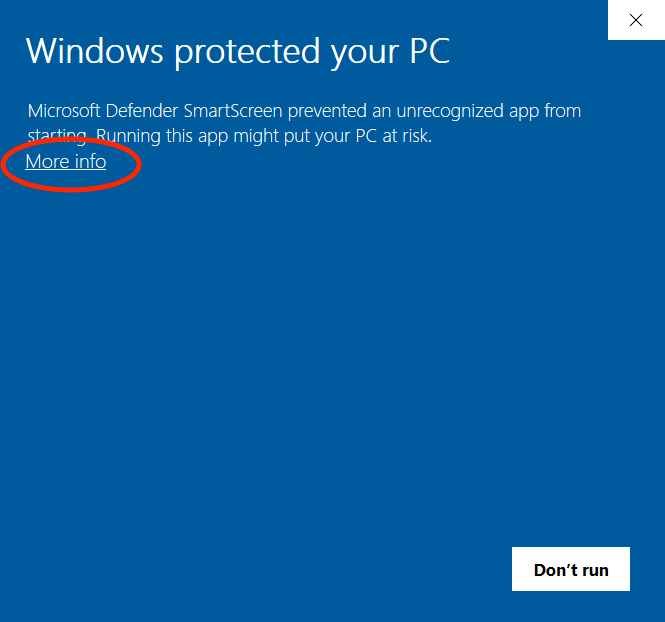
STEP 1 - click on "More info"
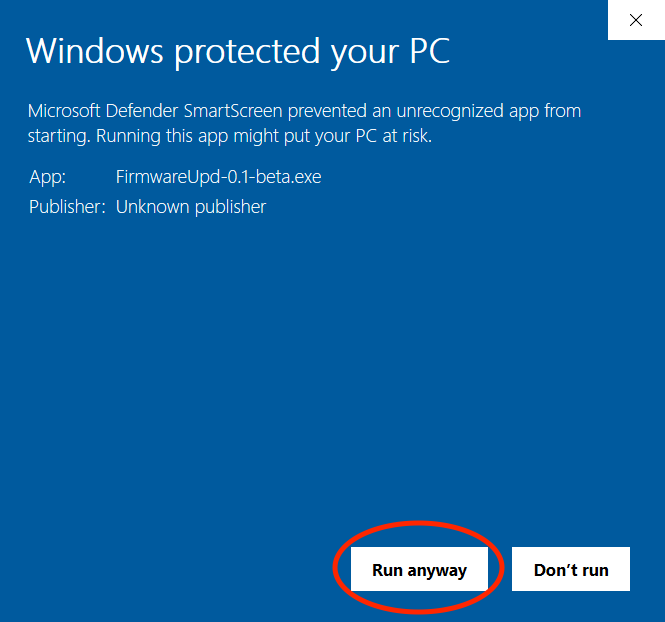
STEP 2 - click on "Run anyways"
MAC OS (recent)
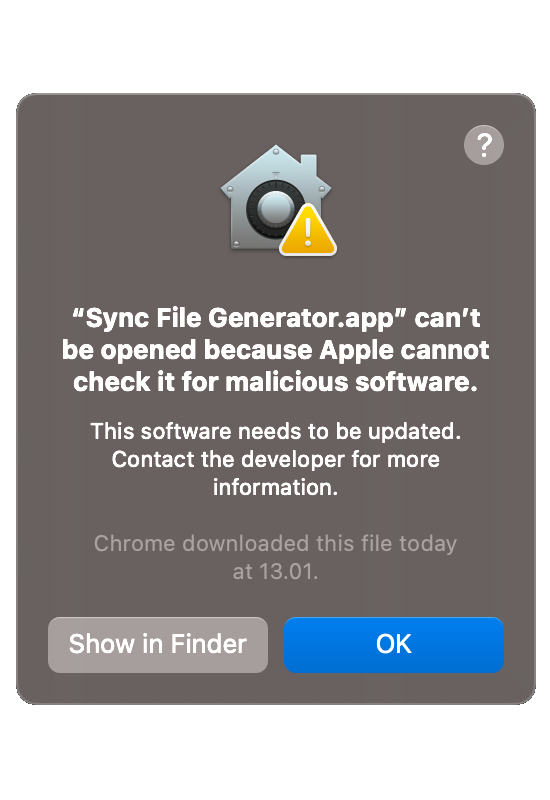
When double-clicking the app, it will show this
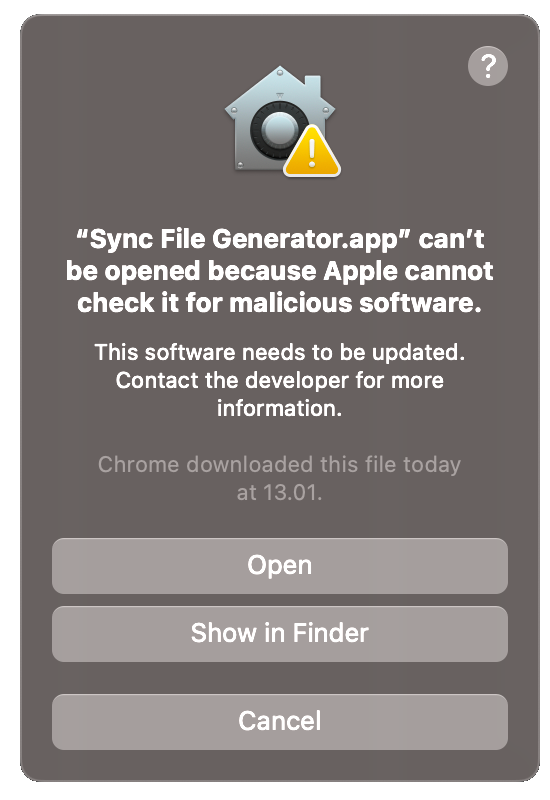
You need to Right-click -> Open, then the "Open" option appears
MAC OS (older)

On some older Macs, the system might tell you that the App is damaged (it is not).
After installing (i.e. placing the *.app files in your Applications folder), you need to open Terminal and run the following commands:
xattr -cr /Applications/Sync\ File\ Generator.app
xattr -cr /Applications/Firmware\ Updater.app
xattr -cr /Applications/Error\ Log\ Extractor.app
Then you can follow the steps above (for recent Mac OS) to run the software.
Any other question, please reach out to support@midronome.com